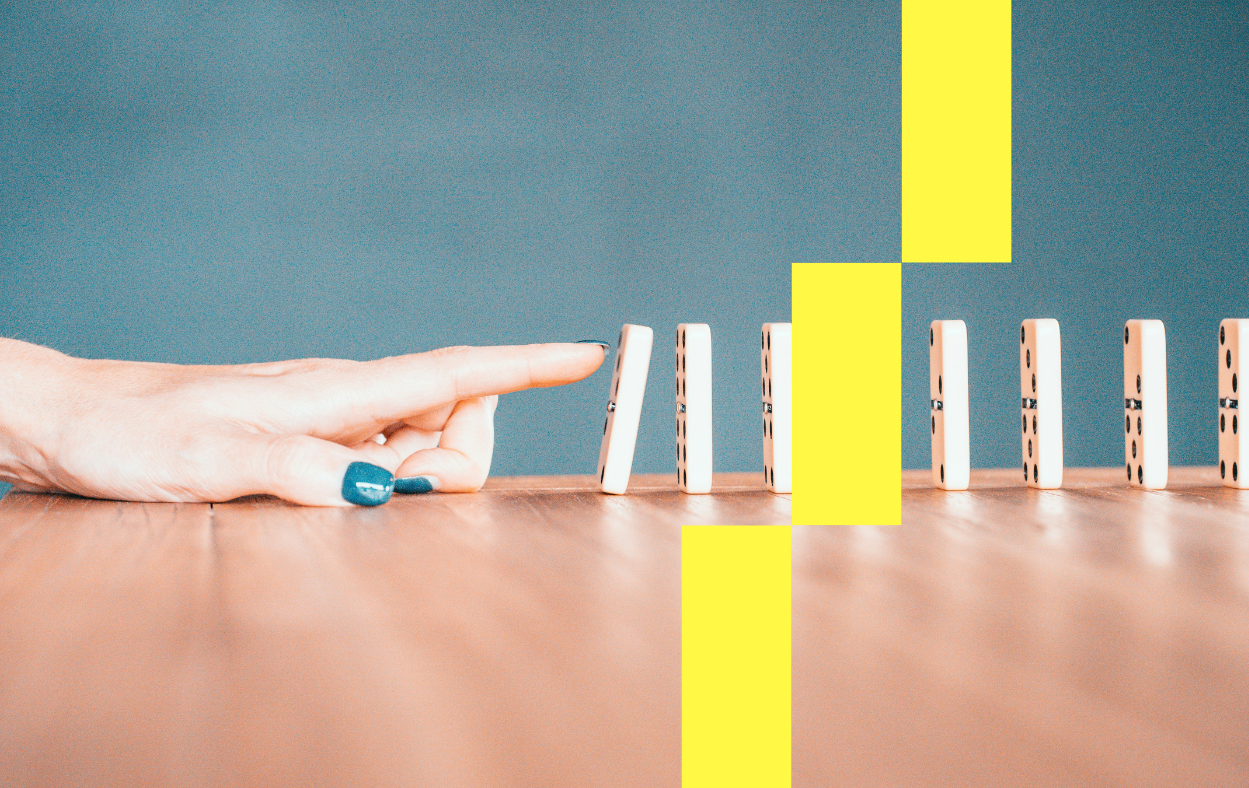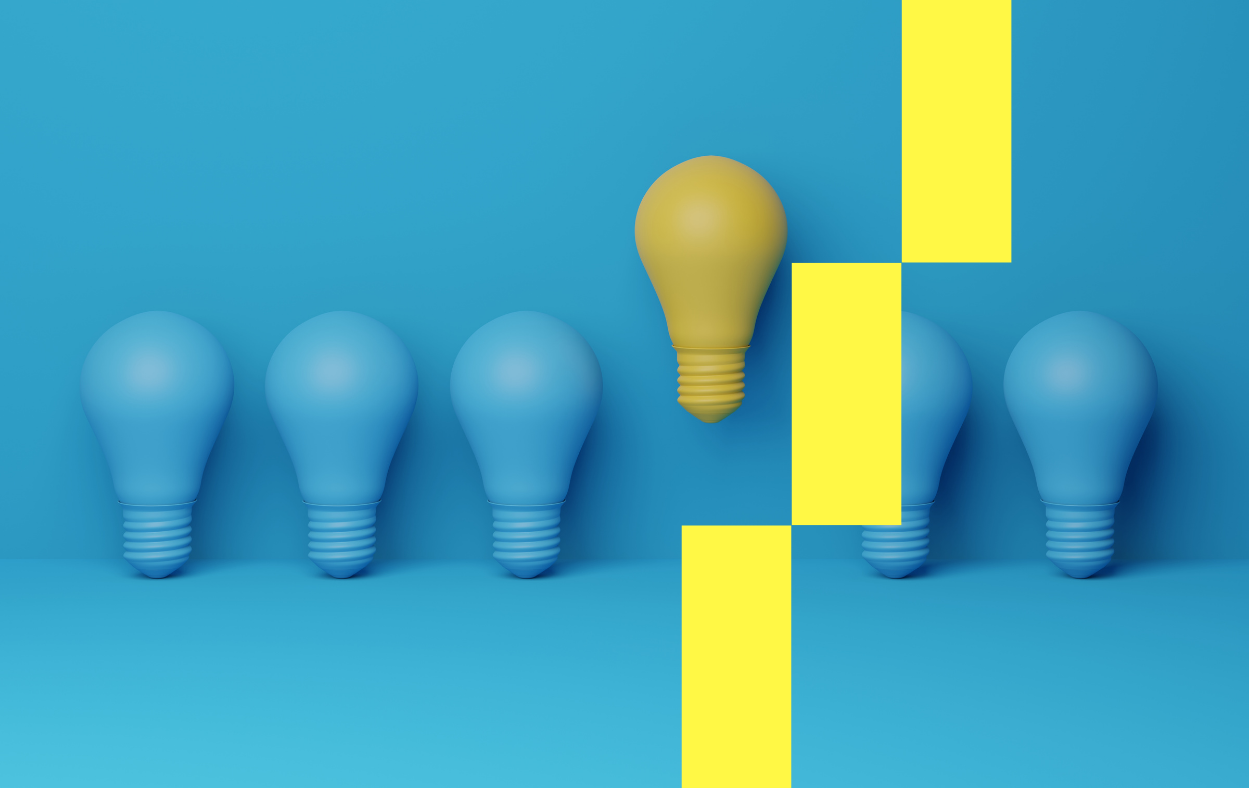Avez-vous déjà entendu parler de l'effet flicker ou "FOOC" (Flash of Original Content) ? Un phénomène où la version originale d'une page web est brièvement visible avant d'être remplacée par la version alternative.
Comprendre l'effet flicker lors d'un A/B test
L'effet flicker peut se produire à cause du fonctionnement des outils d'AB testing sur votre site. Supposons qu'un test est mené sur une couleur alternative pour une bannière, il est possible que le visiteur distingue pendant une fraction de seconde la couleur d'origine avant que celle-ci ne soit substituée par la nouvelle teinte testée.
Ce laps de temps pendant lequel le navigateur se rafraîchit peut sembler insignifiant, mais il peut être suffisant pour être remarqué par les visiteurs. Cette subtile apparition et disparition des changements peut engendrer une gêne ou une interrogation plus ou moins consciente chez les utilisateurs, et potentiellement fausser les résultats du test.

Pourquoi l'effet "flicker" est-il problématique ?
Pour votre site web
En conséquence, le test risque de ralentir le temps de chargement de vos pages, augmenter votre taux de rebond, et même diminuer vos conversions, ce qui peut impacter négativement le classement de votre site web. Pour éviter ce genre de problèmes, il est essentiel d'éviter certaines erreurs d'AB testing courantes.
Pour l'expérience utilisateur
Cet effet peut gêner ou perturber les visiteurs, les amenant à se questionner sur le fait qu'un test soit en cours. Cela peut fausser les résultats du test en modifiant le comportement naturel des utilisateurs. À savoir, 80% d'entre eux quittent le site après avoir seulement consulté une page.
L'impact de l'effet flicker va au-delà de la simple perturbation. Il compromet la fiabilité des résultats de l'A/B test, réduit la précision des données collectées et influence négativement l'expérience utilisateur, ce qui peut avoir un effet durable sur la perception de votre marque.
Quelle est l'origine de cet effet ?
Dans le cadre de l'A/B testing, les modifications du test sont appliquées via un script intégré à chaque page où le test est actif. Ce script, généralement écrit en JavaScript, est chargé par le navigateur et permet d'exécuter des actions spécifiques lorsque la page se charge ou lorsqu'un utilisateur interagit avec le site.
Cependant, si le chargement de ces scripts est retardé ou s'ils ne sont pas correctement placés, cela peut entraîner l'apparition de l'effet flicker. Pour les projets faisant de l'AB testing avec GTM, la gestion du chargement asynchrone est particulièrement cruciale.
Bonnes pratiques d'atténuation
Dans un premier temps il est essentiel d'identifier et de corriger divers problèmes tels que le chargement asynchrone des ressources, l'utilisation de polices personnalisées, le chargement de scripts (publicitaire, réseaux sociaux, carrousels d'images..), ainsi que d'autres facteurs pouvant impacter la performance du site.
Cette démarche vous permettra de réduire significativement l'apparition de l'effet flicker, assurant ainsi une expérience utilisateur optimale. L'optimisation du chargement des scripts, en priorisant leur exécution ou en les différant selon les besoins, contribue à garantir une expérience utilisateur fluide et sans interruption. Utilisez un outil d'analyse pour mesurer l'impact de ces optimisations sur vos métriques clés.
Agissez maintenant pour réduire l'effet "flickering" dans vos tests A/B
Installez correctement votre outil de test A/B
Pour assurer une transition fluide lors de vos tests A/B, placez le petit bout de code (snippet) de votre outil de test tout en haut de votre page, idéalement dans la balise <head>. Cela aide votre page à charger la bonne version dès le début. Cette étape est fondamentale dans votre roadmap AB testing.
Cachez les changements jusqu'à ce qu'ils soient prêts
Si votre outil de test A/B le permet, configurez-le pour masquer les sections en test jusqu'à ce que les modifications soient prêtes à être affichées. Cela empêche vos visiteurs de voir les changements se produire en temps réel, créant une expérience plus professionnelle et moins perturbante.
Utilisez des techniques simples pour les modifications
Pour les tests A/B visant des modifications visuelles, privilégiez l'utilisation du CSS plutôt que des scripts complexes. Cela peut contribuer à réduire l'effet de clignotement et rendre les tests plus discrets. Découvrez d'autres idées d'AB testing efficaces pour votre site.
Envisagez les tests A/B côté serveur
Pour une solution plus robuste, envisagez d'utiliser des outils de test A/B côté serveur. Ces outils appliquent les modifications avant que la page ne soit envoyée au navigateur, éliminant ainsi l'effet de flickering. Cette approche permet également de mieux prioriser vos tests A/B selon leur impact technique.
Sur mobile, l'effet flicker peut être encore plus perceptible en raison des connexions plus lentes. L'optimisation mobile de votre site devient alors cruciale pour minimiser ce phénomène.
Réduisez l'effet de flickering avec Webyn
Chez Webyn, nous sommes conscients des défis posés par l'effet de flickering dans les tests A/B et les tests multivariés. L'impact négatif peut être significatif sur l'expérience utilisateur et les résultats des tests.
C'est pourquoi notre solution a développé des plugins natifs sur les CMS principaux, spécialement conçus pour minimiser ce phénomène. En choisissant Webyn pour votre stratégie e-commerce, vous bénéficiez non seulement d'une augmentation significative de vos taux de conversion, mais vous assurez également une expérience utilisateur sans l'effet de flickering indésirable.




.svg)
.svg)